28 Top Event Invitation Emails for RSVPs, Shares & Sign-ups

-
Table of Contents
Have you ever stopped to think about what actually gets you to say yes to an event invitation email? Sure, you’re weighing whether to attend—but what tips the scale? What sparks an immediate RSVP or even inspires you to forward the invite to a friend? The answers lie in the craft of the email itself. Because a strong event invitation is more than just a date, time, and location—it’s an experience in miniature that builds excitement, communicates value, and nudges action.
So let’s define the building blocks of a super successful event invitation, as well as explore examples and templates that get the job done well.
What Is an Event Invitation Email and Why It’s Important
An event invitation email might seem like a rather simple concept: it’s an event and you’re sending an invite—end of story. But a great invitation is more than just an email newsletter with a date and time. It’s your first impression, and can often serve a purpose far beyond just a simple invite.
That is, it can set the tone for the event, communicate value, and encourage recipients to take action—whether that’s RSVPing, registering, or even forwarding the invite to a friend. When done right, an event invitation email grabs attention, builds anticipation, and creates a sense of exclusivity or urgency.
So event invitations are kind of a big deal! And that’s why how you write an event email invitation matters, as well as getting the email design just right. We’re here today to get to the bottom of all the different ways you can make your event invitation successful as well as leverage it to achieve various goals beyond just filling seats.
With SiteGround Email Marketing, you get access to ready-made, professionally designed templates that make it easy to create polished, goal-driven event emails. No stress, no complicated setup—just effective, great-looking emails that help your event shine.
Get started today >>>
Key Elements of an Event Invitation Email
Think of your event invitation email as a mini billboard announcement—an advertisement of sorts. You’ve got just a tiny small window to catch someone’s eye, and enough so that they want to take action. So, to get started, here are the important ingredients you’ll want to include to get the job done just the right way:
1. A standout subject line
As always, your subject line is your deal maker or breaker. All the tried-and-true email subject line rules apply here, so this means it should be clear, intriguing, and ideally, interesting if not fun. Tease what’s inside or highlight the benefit of attending. Bonus points if it creates urgency or exclusivity.
2. A warm greeting and compelling intro
Start with a friendly “hello” that feels personal. Then dive into the what and the why: what’s the event, and why should the reader care? Make it feel exciting and relevant to them right away.
3. The key details
Don’t bury the basics! Make sure the what, when, where (and how) are easy to spot. Whether it’s in a bolded section or an eye-catching graphic, make sure the essentials are front and center.
4. A strong call to action
Want them to RSVP? Register? Share the invite? For an effective call to action, tell them exactly what to do. A bold, clear button with action-driven text (“Save My Spot” or “Get VIP Access”) works wonders—plus make sure it’s extra noticeable.
5. Eye-catching visuals
Images or graphics can bring your event to life. Use a photo from a past event, a sleek branded header, or just a pop of color to help break up text and pull readers in.
6. A personal or branded touch
Add a little personality—whether it’s your brand’s voice or a signature from the host. People connect with people, so a touch of warmth or wit can go a long way.
7. Optional: social proof or incentives
If space allows, include a short testimonial, name-drop a speaker or special guest, or mention a freebie (who doesn’t love a little swag?). These extra touches can give fence-sitters the nudge they need to sign up.
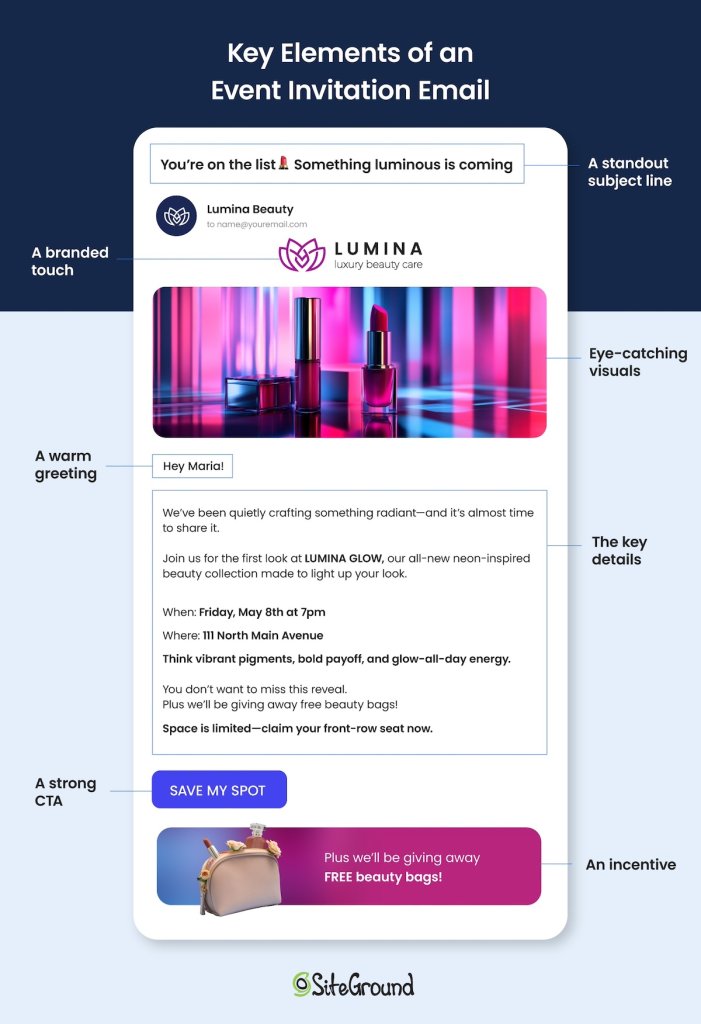
Event Invitation Email Examples and Templates by Goal
As we’ve just touched on, not all event invitations actually have the same objective. As such, the tone, layout, content, and call to action of your email might change based on what you’re trying to achieve. So whether you’re looking to pack the room, build buzz, or upgrade your attendees, here are smart approaches and templates to get you there.
Get People to RSVP or Register
When your main goal is to fill seats (real or virtual), your event invitation email should be clear, enticing, and laser-focused on the value of showing up.
Tactics to get people to RSVP:
- Use urgency: Add phrases like “Limited spots” or “Early bird ends soon” to encourage quick action.
- Highlight benefits: Focus on what they’ll gain from attending—knowledge, connections, free stuff.
- Add a calendar link: Let them save the date in one click.
- Use a bold CTA button: Make sure it stands out with action-driven text like “Save My Spot” or “Register Free.”
- Keep it mobile-friendly: Make it easy to RSVP from a phone.
- Include a follow-up reminder: Send a re-engagement email to non-responders a few days later.
- Offer incentives: Think early access, a freebie, or entry into a giveaway for those who register early.
The Adobe Max event invitation below demonstrates a few of these tactics in action. It highlights the benefits of joining the conference (give your business a creative edge!), the call to action is ultra clear (register for free!), and they incentivize you with the chance to win swag if you sign up by a certain date. All little tidbits to get recipients to sign up, stat.

Event Email Template to Get RSVPs
| Subject line: “You’re invited—something exciting is about to happen 🎉” Headline: Ready for Something Special? Your Spot’s Waiting Body: We’ve got something special lined up—and you’re on the guest list. Whether you’re coming to learn, connect, or just soak in the vibes, this [type of event] is where you’ll want to be. 🗓️ Date: [Date]\ Expect fresh ideas, friendly faces, and maybe even a surprise or two. 😉 Spots are limited—and trust us, you don’t want to miss this. CTA: [Save My Spot] Can’t wait to see you there! |
Spark Sharing or Personal Invitations
Want people to forward your invite or shout it out on social? Make your email feel fun, personal, and easy to share.
Tactics to spark sharing:
- Encourage + enable forwarding: Add a simple “Forward this email” line with a button. Another option is to make sure your email can be viewed in a browser so that readers can share the link.
- Add share buttons: Include quick-share links for Facebook, X, LinkedIn, or WhatsApp.
- Offer a “bring-a-friend” bonus: Small perks like drink tickets or exclusive content can motivate sharing.
- Use fun, inclusive language: Make it feel like a party people want their friends at.
- Create FOMO: Tease highlights or surprises that make people want to invite others.
- Include a pre-written caption: Make it copy-paste easy to share on social or Slack.
The below email takes “bring-a-friend” bonuses to the next level with a “get paid” incentive. This is sure to make attendees more motivated to not only go, but bring someone with them. They make sure the message is front and center, and make it easy and obvious how to learn more.

Event Email Template to Get RSVPs
| Subject line: “You’re invited—something exciting is about to happen 🎉” Headline: Ready for Something Special? Your Spot’s Waiting Body: We’ve got something special lined up—and you’re on the guest list. Whether you’re coming to learn, connect, or just soak in the vibes, this [type of event] is where you’ll want to be. 🗓️ Date: [Date] Expect fresh ideas, friendly faces, and maybe even a surprise or two. 😉 Spots are limited—and trust us, you don’t want to miss this. CTA: [Save My Spot] |
Drive VIP or Early Access Upgrades
Got a special tier or limited-access experience? Time to lean into exclusivity and make your reader feel like they’ve just unlocked something awesome.
Tactics for VIP or early access invites:
- Highlight exclusivity: Use words like “limited,” “invite-only,” or “first access.”
- List premium perks: Make the upgrade benefits crystal clear (and tempting).
- Show the difference: Use a side-by-side comparison of general vs. VIP access.
- Use a countdown: Create urgency with a “VIP offer ends in X days” timer.
- Add testimonials or past photos: Show what previous VIPs experienced.
- Target your warmest leads: If you do lead scoring, you can send an upgrade invite to your most engaged subscribers first.
Pro tip: Use scarcity wisely—if you’re offering something limited, let people know exactly how limited it is.
The example below tackles some of these tactics by highlighting exclusivity, the benefits, and urgency. By sending an invite like this only to the most engaged subscribers or your warmest leads, you not only boost loyalty, but also increase sign-ups.

Event Email Template for VIPs and Early Access
| Subject line: “VIP treatment? Yes, please. 👑” Headline: Get the VIP Treatment—Because You Deserve It Body: Ready to level up your experience? Our VIP pass gives you exclusive access to the good stuff—think early entry, front-row views, premium content, or maybe even a little swag. 🎟️ VIP access is limited—and going fast. Let’s make this an event to remember. You in? CTA: [Upgrade Me to VIP] |
Fill a Waitlist
When an event has limited space, you want people to act fast—but also stay interested if they miss the initial cutoff. That’s where a great waitlist strategy comes in. It keeps the momentum going and gives you a ready-to-go audience if spots open up or you expand capacity.
Tactics to fill your waitlist:
- Use urgency and scarcity: Say how fast spots filled to create FOMO.
- Keep the form simple: Just a name and email—friction kills interest.
- Promise early access: Let waitlisters be first to know about future dates or openings.
- Offer sneak peeks: Share behind-the-scenes content while they wait.
- Create VIP vibes: Use language like “priority access” or “insider list.”
- Stay top of mind: Follow up with updates, related content, or similar events.
The below email employs a heartfelt and playful message while also leveraging urgency and scarcity. The message is brief, and the waitlist sign-up is extra clear and easy, making clicking through friction-free.

Event Email Template to Fill a Waitlist
| Subject line: “We’re full… but the door isn’t closed! Join the waitlist 📝” Headline: Last Chance to Get in—Waitlist Now Open! Body: But good news: we’ve opened up a waitlist in case any spots open up… or in case we add a few surprises 👀 🎟️ Don’t miss your chance—add your name now and be the first to know. CTA: [Join the Waitlist] We’d love to see you there! |
Encourage Virtual Attendance
If your event has both in-person and virtual components, don’t treat the virtual crowd like an afterthought. A strong invitation can make your online audience feel like VIPs, too—without the hassle of travel, parking, or shoes.
Tactics to boost virtual attendance:
- Highlight the ease: “No travel, no dress code—just great content from your couch.”
- Promote live interaction: Mention chat, polls, or Q&A to make it feel participatory.
- Include replays or perks: Offer recordings, downloadable extras, or exclusive virtual bonuses.
- Mention accessibility: Emphasize global access, closed captions, or multiple time zones.
- Show the experience: Use past screenshots or testimonials from virtual attendees.
- Add clear joining info: Keep the RSVP process simple, with a direct link to join.
In the example below, Snowflake promotes its event for data professionals, but doesn’t forget those that might wish to attend virtually. For them, they offer a “virtual data for breakfast event” that includes the same agenda and discussions, along with straightforward registration.

Event Email Template to Encourage Virtual Attendance
| Subject line: “Can’t make it in person? Join us from anywhere 💻” Headline: Join Us Virtually—Your Front-Row Seat Awaits Body:Hi [First Name], 🗓️ [Date + Time] Grab your spot and log in for front-row vibes—from your living room. CTA: [Attend Virtually] |
Build Buzz or Brand Awareness
When the goal is buzz—not just butts in seats—you want your invitation to act more like a spotlight. You’re building anticipation, generating curiosity, and getting people to talk, even if they’re not attending.
Tactics to build buzz:
- Tease the reveal: Use intrigue—“something big is coming…”—to stir interest.
- Use bold visuals: Include animated GIFs, sneak-peek photos, or eye-catching graphics.
- Add share buttons: Make it easy for readers to post the invite to social media.
- Feature speakers or performers: Highlight big names to increase share appeal.
- Create a branded hashtag: Encourage social conversation before and during the event.
- Mention press or media presence: It ups the perceived importance of the event.
The below email aims to create buzz around a movement, touting the past year’s success, and hyping a sneak preview. It’s warm, inviting, and motivating, and inspires you to want to learn more.

Event Email Template to Build Buzz
| Subject line: “Something big is coming—are you watching? 👀” Headline: Get Ready—[Event Name] Is About to Drop! Body: Even if you’re not attending in person, you can still be part of the excitement. 🌟 Follow the buzz CTA: [Stay in the Loop] Trust us—you’ll want to see this unfold. |
Follow Up Post-Event
Your event may be over, but your relationship with attendees shouldn’t be. A thoughtful follow-up keeps the momentum going and opens the door for future engagement, feedback, and sharing.
Tactics for following up:
- Say thank you: A warm, personalized thank-you note goes a long way.
- Include a recap link: Offer a replay, summary, or highlights from the event.
- Share photos or videos: Let people relive the best moments—and share them.
- Ask for feedback: A short survey shows you care and helps you improve.
- Promote what’s next: Invite them to the next event, community group, or product.
- Send within 24–48 hours: Strike while the good vibes are still fresh.
The below example checks several of these boxes by expressing gratitude, sharing resources, inviting participants to a community, and asking for feedback. All great ways to close the loop on your event and make sure that it nudges people further along in their customer journey.

Post-Event Follow-Up Email Template
| Subject line: “That was fun—let’s do it again 💬” Headline: What a Day! Let’s Rewind and Recap the Highlights Body: Thanks for being part of [event name]! We hope it sparked ideas, made you smile, or left you feeling inspired. If you missed anything—or just want to relive it—here’s what we’ve got for you: 🎥 Event replay CTA: [View the Recap] And if you loved it (we hope you did!), we’d love to see you again soon. Follow along on Instagram to stay posted on what’s next. |
Pro tip: when your invitees sign up, be sure to create a unique email segment specific to the event. That way you can set up future email automations to keep that interested person engaged on topics relevant to what they signed up for.
Event Invitation Email Examples and Templates by Occasion
Not all events are created equal—and neither are the emails that go with them. From product launches to polished galas, the occasion sets the tone. Here’s how to tailor your invitation strategy (and copy) to fit the vibe.
Product Launch Event Invitation
A product launch event email is more than just a simple product launch email; it’s an opportunity to celebrate the big reveal, and a chance to bring your audience into the experience with you. Your email should reflect that sense of occasion and exclusivity, whether you’re hosting a live demo, throwing a party, or unveiling something groundbreaking on stage (or screen).
Tactics for product launch event invites:
- Set the scene: Paint a picture of the event—where it is, what’s happening, and why it’s worth attending.
- Lead with the “wow”: Use bold visuals or headlines to build curiosity about what’s being unveiled.
- Show off the experience: Tease live demos, expert speakers, or exclusive access to the product.
- Add a limited-time bonus: Sweeten the deal with an early access pass or attendee-only perk.
- Build urgency: Include a countdown or mention limited spots to drive fast RSVPs.
The email example below uses bright and eye-catching imagery to grab attention and create an energetic vibe ripe for an event filled with drink, music, and local artists. Then the brand emphasizes exclusivity, early access, and a chance to win, enticing recipients to join by the RSVP date.

| Subject line: Something big is dropping 🎉 (you’ll want a front-row seat) Header: Be the first to see what’s next Body:We’ve been working on something game-changing, and it’s almost here. Join us [Date/Time] for an exclusive first look at our latest [product/solution/idea]. It’s bold, it’s new—and we think you’ll love it. Spots are limited, so RSVP now to save your virtual seat. CTA: [Reserve My Spot] |
Webinar Invitation
Webinars should promise value—clear, actionable takeaways or insights that make it worth tuning in. Keep it focused and benefit-driven, with just enough personality to avoid sounding like a textbook.
Tactics for webinar invites:
- Lead with the learning: What will they walk away knowing?
- Make it skimmable: Bullets work great for webinar benefits or topics.
- Introduce the speaker: Build trust by showcasing credibility or relatability.
- Reinforce the format: “Live Q&A,” “short & actionable,” or “on-demand replay” helps sell it.
- Minimize the commitment: Remind them they don’t need to leave their desk.
In the email sample below, Zapier makes it extra clear what attendees will gain with a straight-to-the-point “in 30 minutes, we’ll cover.” They also make it extra clear that you should sign up even if you aren’t available—they’ll send you a recording. The benefits are clear, so is the action, and the sign-up seems effortless.

Webinar Email Invitation Template
| Subject line: Free training: [Benefit] in just 30 minutes Header: Join our live webinar and learn [something useful] Body: Join [Expert Name] on [Date/Time] for a hands-on session where you’ll learn: ✔ How to [key takeaway] It’s free, fast, and packed with value. CTA: [Save My Spot] |
Formal Invitation
For galas, ceremonies, fundraisers, or black-tie events, you want your email to exude elegance while still driving RSVPs. Think: beautifully written, clean design, and a touch of exclusivity.
Tactics for formal invitations:
- Use refined language: Swap “Hey there!” for “You are cordially invited…”
- Focus on the experience: Highlight the ambiance, setting, and attire.
- Include a proper RSVP: A formal event should feel, well, formal—yes/no options and all.
- Mention hosts or honorees: Adds prestige and context.
- Consider adding a digital invite card: A sleek graphic or animated save-the-date elevates the look.
The below event invitation sample nails formal glamour with a clean, refined, and elegant design of black and gold, silver. They also make mention of honored guests, as well as featured chefs, transmitting prestige (and justifying the black-tie attire). The unmissable “reserve here” makes RSVPing easy and clear.

Formal Event Invitation Email Template
| Subject line: You’re invited: An evening to remember ✨ Header: A formal invitation to [Event Name] Body:We are delighted to invite you to a special evening of [celebration/culture/purpose]. Join us on [Date] at [Venue Name] for a night of connection, elegance, and inspiration. Kindly RSVP by [Date]. CTA: [RSVP Now] |
Tradeshow Invitation
Tradeshows are high-energy, high-impact opportunities to connect with potential customers, partners, and press. Your email should reflect that buzz—while making it easy for recipients to plan their visit and stop by your booth.
Tactics for tradeshow email invitations:
- Lead with location: Mention the tradeshow name and your booth number right up front.
- Offer a reason to stop by: Demos, swag, sneak peeks, or giveaways—what’s the draw?
- Add a calendar link: Help them remember you in a sea of vendors.
- Highlight team presence: Introduce who will be there or offer to pre-book a meeting.
This event invitation email example from Garmin gets the tradeshow announcement just right—leading with the date and location, clearly highlighting the booth number, and teasing can’t-miss experiences to draw attendees in.

Tradeshow Event Invitation Email Template
| Subject line: Headed to [Tradeshow Name]? Let’s meet! Header: Visit us at [Booth #] at [Event Name] Body: Plus, we’re giving away [exclusive swag/gift/offer] to visitors who check in! Want to book a quick chat ahead of time? Just hit the button below. CTA: [Book a Time] or [Add to Calendar] |
Networking Event Invitation
Networking events are all about meaningful connection—without the stuffiness. Your email should be warm, inviting, and make it clear why this gathering is worth your contact’s time. Think casual confidence with a clear value hook.
Tactics for networking event email invites:
- Lead with the benefit: “Meet industry leaders,” “Grow your circle,” or “Make real connections.”
- Emphasize the vibe: Is it casual cocktails or structured speed networking? Set expectations.
- Name-drop (just a little): Mention a few key attendees, hosts, or organizations involved.
- Add a location draw: Rooftop bar? Cozy lounge? A great space ups the appeal.
- Encourage +1s: Let people bring a colleague or friend to ease the pressure.
In the email example below, the message is extra simple. They quickly list the benefits, that it’s free to attend, and notable guest speakers. The call to action is clear and to the point: register for the festival.

Networking Event Invitation Email Template
| Subject line: Let’s connect—[Event Name] is happening soon! Header: Mix, mingle, and make meaningful connections Body: 📍 [Location] | 🕕 [Date/Time] Whether you’re growing your network or just want to meet cool people in [industry/location], this is the place to be. Feel free to bring a friend—we’ll save you both a spot. CTA: [RSVP Now] |
Countdown Event Email Invitation
Nothing lights a fire under a reader like a ticking clock. Countdown-themed emails are perfect for creating urgency and giving your audience that final nudge to RSVP, register, or show up. Think fast-moving, exciting, and action-packed.
Tactics for countdown email invitations:
- Use a countdown timer: Dynamic timers (or even a static “3 days left”) drive urgency.
- Keep copy short and punchy: Every second counts—make it easy to skim and act.
- Remind them what they’ll miss: FOMO is real—highlight the key moments or perks.
- Pair with an offer: Time-limited discounts or bonuses add extra motivation.
- Send in stages: Consider a 72-hour, 24-hour, and same-day reminder for max impact.
The email below combines a perfectly timed countdown timer—adding a playful touch with a dash of FOMO—along with the announcement of high-profile speakers. It’s designed to amp up the anticipation and drive participation.

Countdown Event Invitation Email Template
| Subject line: ⏳ Only 3 days left—don’t miss [Event Name] Header: The countdown is on! Body: ✨ [1-2 highlight perks: keynote speaker, live demo, free gift, networking] There’s still time to claim your spot, but not for long. The countdown is ticking… CTA: [Register Now] or [Save My Spot] |
Limited-Space Event Invitation
When space is tight, your email needs to do double duty: create excitement and encourage fast action. This is your chance to lean into exclusivity, urgency, and just a hint of FOMO (in the most elegant way, of course).
Tactics for limited-space event email invites:
- Highlight scarcity: Use phrases like “space is limited” or “only 20 spots available.”
- Mention past demand: If it sold out last time, say so—it builds urgency.
- Use a waitlist as a backup: Create a secondary CTA for those who miss the cut.
- Add a countdown or date limit: “RSVP by Friday” gives a clear deadline.
- Tease the value: Make the small group feel like a big deal (such as exclusive access, direct time with speakers, personalized experiences).
The below example email focuses on highlighting the scarcity—with a precise number of just 52 spots left. Then they add the time limit—”early access ends tonight”—for added motivation. Throw in a discount, and a clear CTA (“take the workshop”) to really seal the deal.

Limited-space event invitation template
| Subject line: Only a few spots left for [Event Name]! Header: You’re invited—before it fills up Body: With only [#] spots available, this is your chance to get [exclusive value—like early product access, expert insights, one-on-one time with our team]. 📍 [Location or Virtual Link] | 🗓️ [Date/Time] Spots are going fast—grab yours before they’re gone! CTA: [Claim Your Spot] |
Create Event Invitation Emails that Convert
A great event invitation email does more than share logistics—it sets the tone, builds anticipation, and guides people to take action. The right subject line grabs attention, the design reinforces your brand, and a clear, compelling CTA drives results. Even small details like your RSVP button placement or the imagery you choose can make the difference between a “maybe” and a “count me in.”
Need a little help putting it all together? SiteGround’s Email Marketing tool comes packed with professionally designed templates—so you’re not starting from scratch. They’re easy to customize, quick to set up, and built with best practices in mind to help you create emails that get opened, clicked, and remembered. Get started today.





Comments ( 0 )
Thanks! Your comment will be held for moderation and will be shortly published, if it is related to this blog article. Comments for support inquiries or issues will not be published, if you have such please report it through our official channels of communication.
Leave a comment
Thanks! Your comment will be held for moderation and will be shortly published, if it is related to this blog article. Comments for support inquiries or issues will not be published, if you have such please report it through our official channels of communication.