More Styling Controls And Email Marketing Integration: Website Builder Updates
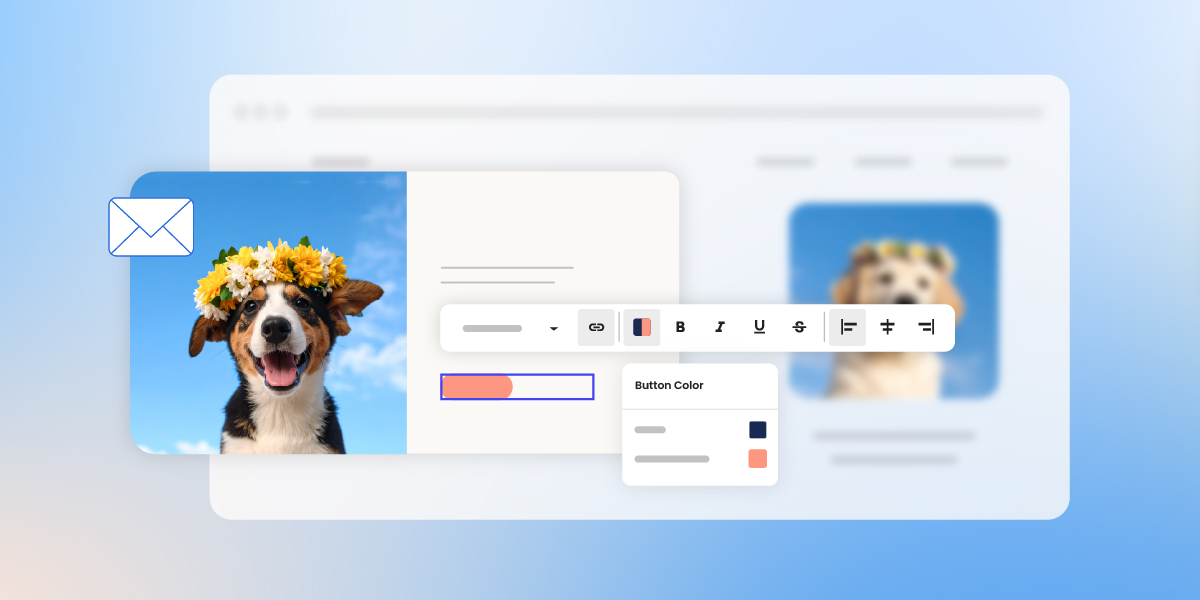
Your website is where your business starts. But turning it into a tool for growth means helping visitors take action and giving them a reason to stay connected.
The latest Website Builder release brings updates that help you do both. With new styling controls and a seamless integration with SiteGround Email Marketing, it’s easier to guide attention and build lasting relationships right from your site.
So, here’s what’s new.
New Text Styling Options To Make Key Messages Stand Out
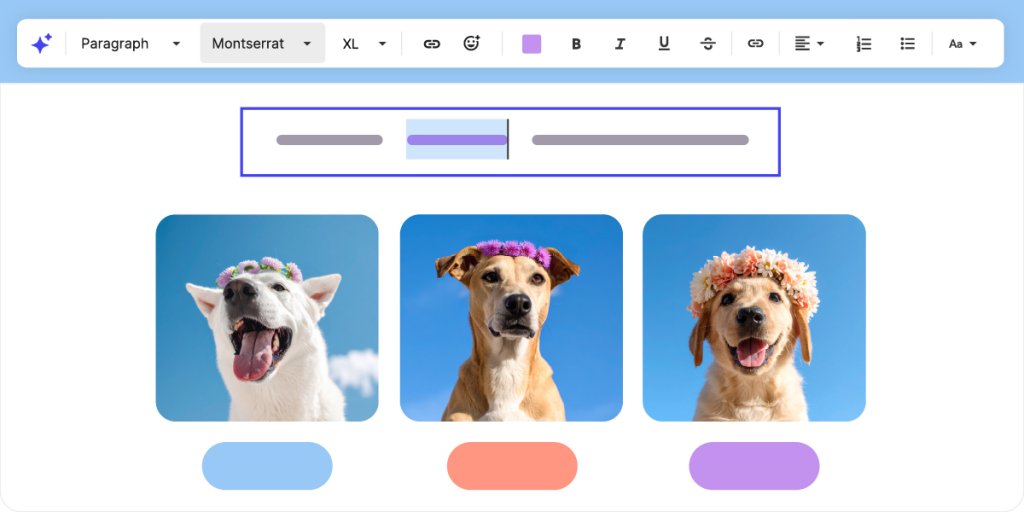
Not every part of your website content carries the same weight. Some words highlight a feature, others call attention to a price or a key message. Now, you have the tools to make those key parts pop.
Click on any word or sentence and from the floating toolbar, change fonts for a single word, shift capitalization, or add color to key phrases, all while keeping your focus on the section you’re editing. This precise control helps you emphasize what matters most without disrupting your editing flow.
Because when the right words stand out, people understand faster and are more likely to take action.
New Button Controls to Drive More Clicks
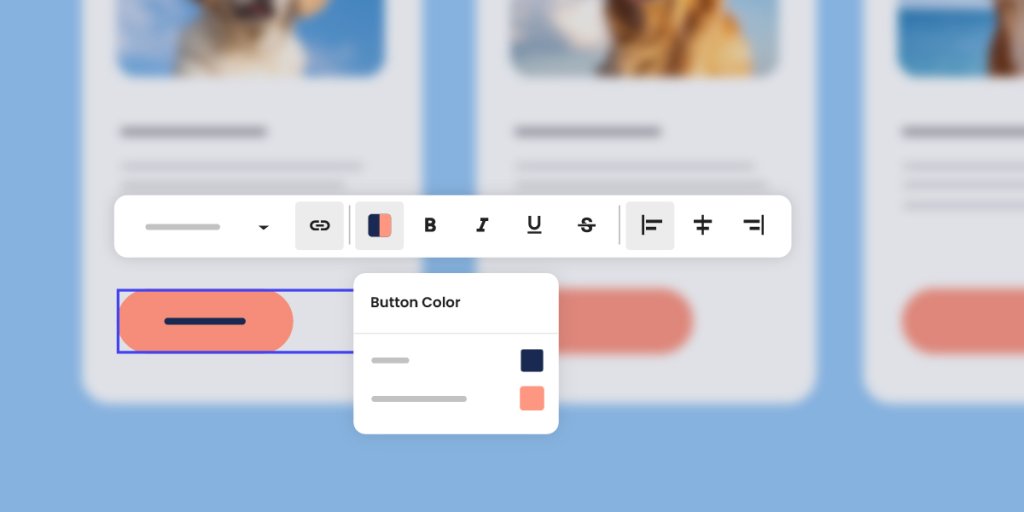
Beyond styling your words, you need buttons that drive action. They’re one of your website’s most important elements since they turn visitors into customers and readers into subscribers.
Until now, your buttons followed your global site styles, sharing the same colors as your text. Now, you can style buttons independently, giving them their own colors and alignment right where you edit.
Just click on a button, open the contextual toolbar, and adjust its color and position without leaving your canvas.
This makes your most important actions stand out on the page helping visitors know exactly where to click and driving more results for your business.
Unified Color Picker To Keep Design Consistent
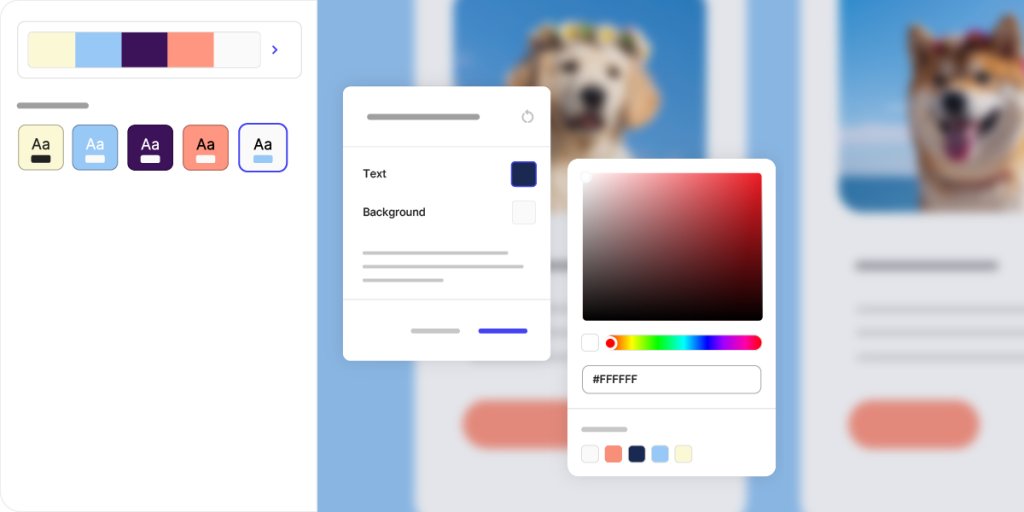
Now that you can style buttons, text, and sections individually, we’ve made the color picker work the same everywhere. Your global palette and recently used colors are always on hand, making it easy to highlight what matters to your business.
You get more creative freedom to draw attention where it counts without losing the consistency that makes your website feel professional.
SiteGround Email Marketing Integration That Helps You Turn Visitors Into Subscribers
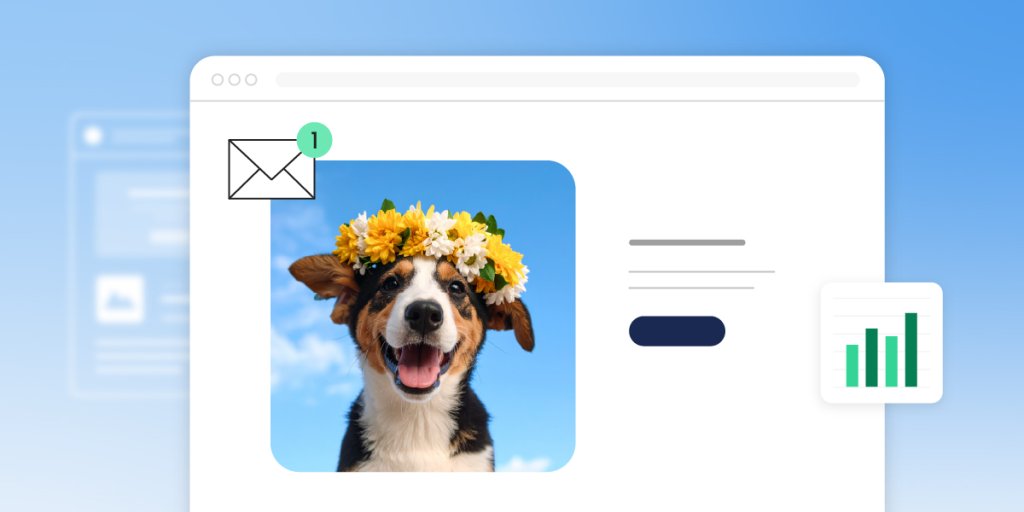
Your website might still be a work in progress, but sooner or later, someone’s going to land on it. A curious visitor or a future customer. When that happens, will you be ready to keep the conversation going?
With our new SiteGround Email Marketing integration, you don’t need to figure it all out today. Just add a signup form to your site, and we’ll take care of the rest. We’ll collect subscribers, save them to your list, and help you send your first email with ready-made templates and built-in AI writing assistant.
It’s the easiest, most cost-effective way to start email marketing and grow your business directly from your website. The SiteGround Email Marketing is available as a paid plan and fully integrated into your SiteGround account, making setup seamless.
Simple Changes That Make A Big Difference
All of these updates follow the same idea: making your Website Builder more powerful without making it more complicated. Whether you’re customizing your first page or refining a bigger website, you’ll find it easier to build, edit, and connect with your audience.
Stay tuned for even more helpful improvements coming your way!


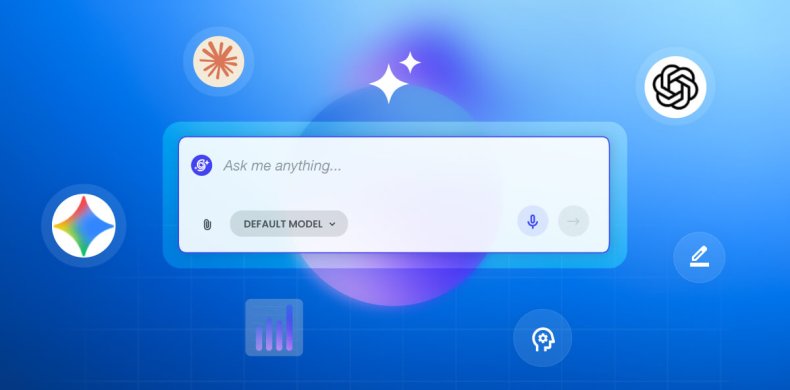

Comments ( 1 )
Sean Smith
Great Article, Very well explained, just loved the way you broke down the new styling controls and the email marketing integration updates.
Thanks! Your comment will be held for moderation and will be shortly published, if it is related to this blog article. Comments for support inquiries or issues will not be published, if you have such please report it through our official channels of communication.
Leave a comment
Thanks! Your comment will be held for moderation and will be shortly published, if it is related to this blog article. Comments for support inquiries or issues will not be published, if you have such please report it through our official channels of communication.